Body
Introduction
Grouper is a web-based utility which allows configured group managers to add and remove members of the Active Directory groups they manage.
Want to manage your group via Grouper? Please submit a request to the OIT Help Desk to let us know.
Steps
Follow the steps below to use Grouper.
- Visit grouper.uah.edu.
- Log in using your full ChargerID@uah.edu email address and your Charger password.

- Your manageable groups will be listed. Click Manage Members.
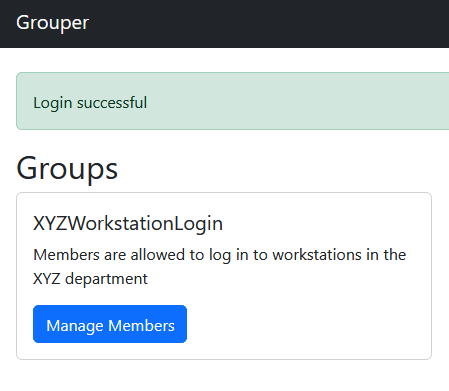
- To add a member, enter their Charger ID in the appropriate field, then click Add Member. To remove an existing member, click Remove in the Actions column on the line which corresponds to that member.

- Changes made in Grouper will take effect within 3-5 minutes, though some changes may require new group members to log out of their device and log back in, or restart their device, for their new permissions to be applied.
Still Need Help?
If you need help completing these steps or experience an issue along the way, please contact the OIT Help Desk.